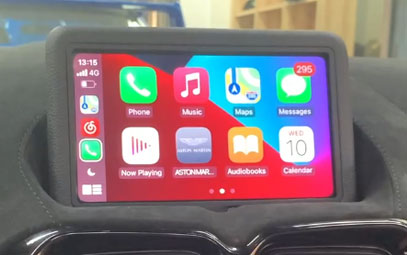What is Apple CarPlay? The Complete Guide to Apple's In-Car System

CarPlay is Apple's smart vehicle integration system that seamlessly connects your iPhone to your car's infotainment display, making driving safer and more convenient. Whether for navigation, music, calls, or messaging, CarPlay lets you control everything through your car's screen or voice commands, minimizing distractions.
This comprehensive guide explains CarPlay's features, setup, compatible cars, and answers common questions.
1. What is CarPlay?
CarPlay (officially Apple CarPlay) is Apple's in-car infotainment platform that brings key iPhone functions to your vehicle's display, including:
Navigation (Apple Maps, Google Maps, Gaode Maps)
Music & Podcasts (Apple Music, Spotify, QQ Music)
Calls & Messages (Siri voice control)
Third-Party Apps (WhatsApp, Audible, Waze, etc.)
CarPlay's core advantage is reducing phone use while driving, with all interactions handled via the car’s touchscreen or voice commands for safer operation.
2. Two Connection Methods
✅ Wired CarPlay
Uses a Lightning/USB-C cable
Works with most CarPlay-compatible cars
Stable connection but requires plugging in
✅ Wireless CarPlay
Connects via Bluetooth + Wi-Fi
Automatic pairing—no cables needed
Limited to premium models (BMW, Mercedes, Audi, etc.)
3. Key Features
| Feature | Details |
| Navigation | Apple Maps, Google Maps, Waze, Gaode Maps |
| Music | Apple Music, Spotify, QQ Music, NetEase Cloud |
| Calls & Messages | Siri reads/replies, voice dialing |
| Voice Control | "Hey Siri" or steering wheel button |
| Third-Party Apps | WhatsApp, Audible, Overcast, etc. |

4. Which Cars Support CarPlay?
CarPlay works in 600+ models, including:
Luxury Brands: Mercedes, BMW, Audi, Porsche
Mainstream Brands: Toyota, Honda, Ford, Volkswagen
Chinese Brands: BYD, Geely, NIO, XPeng
📌 Full compatibility list:
👉 Apple’s Official CarPlay Page
5. How to Set Up CarPlay
📱 Connection Steps
Wired: Plug iPhone into the car’s USB port.
Wireless: Pair via iPhone Settings > General > CarPlay.
Permissions: Allow access to navigation, music, etc.
⚙ Customizing CarPlay
Long-press icons to rearrange apps.
Disable unwanted apps in iPhone Settings > CarPlay.
6. FAQs
❓ Why doesn’t my car support CarPlay?
🚗 Possible reasons:
Older model (pre-2016 vehicles)
Outdated software (check with dealership)
❓ Wired vs. Wireless: Which is better?
🔌 Wired: More stable, wider compatibility.
📶 Wireless: More convenient but may lag on some cars.
You might also like
- None