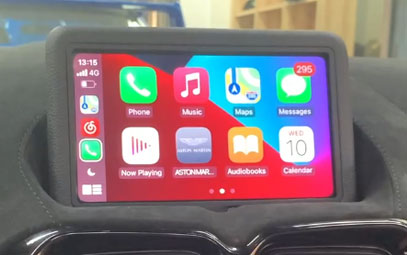Complete Guide to BMW X1 NBT Head Unit CarPlay Upgrade: Seamless Installation & Feature Analysis

For BMW X1 (F48) owners equipped with NBT head units, while the factory infotainment system is stable and reliable, it lacks modern smart connectivity features. This article provides a detailed analysis of how to professionally install a CarPlay system in your vehicle, enabling a smart upgrade without replacing the original screen.
Click it to buy Carplay Module

Why Upgrade the NBT Head Unit to CarPlay?
Breaking Through Factory System Limitations
The NBT system was developed before smart connectivity technology matured
Factory navigation updates are cumbersome and costly
Lacks smartphone integration capabilities
Limited audio transmission options unable to meet modern needs
Enhanced Smart Driving Experience
Real-time traffic navigation (supports Apple Maps/Google Maps/Waze)
Lossless music transmission (perfectly compatible with factory audio systems)
Siri voice control for improved driving safety
Intelligent call and message management
Professional Technical Solution Details
System Compatibility
Supports BMW X1 F48 models (2016-2022)
Compatible with NBT entertainment systems
Requires factory 8.8-inch display
Core Upgrade Components
CarPlay main control module
Dedicated wiring harness adapter
External microphone (optimizes voice recognition)
GPS signal enhancer
Detailed Installation Process
Professional Installation Steps
System Diagnosis: Check factory system version and compatibility
Dashboard Disassembly: Use professional tools to remove dashboard panels
Module Installation: Connect conversion module via factory interfaces
System Debugging: Test all functions to ensure stable operation
Post-Upgrade Features
Complete Function Retention
All original iDrive system functions
Steering wheel control buttons
Rearview camera system
Vehicle settings menu
New Smart Features
Wireless CarPlay connection
HD video playback
Multi-device memory function
Intelligent voice control



Frequently Asked Questions
Q: Will installation affect the factory warranty?
A: Professional installation doesn't affect the factory warranty. All operations use non-invasive solutions.
Q: Is factory screen replacement required?
A: Completely unnecessary. The upgrade solution perfectly utilizes the factory 8.8-inch display.
Q: Does it support steering wheel controls?
A: Fully supports all original steering wheel control functions.
Q: Can the factory navigation system still be used?
A: Seamless switching between CarPlay and factory system is available at any time.
You might also like
- None