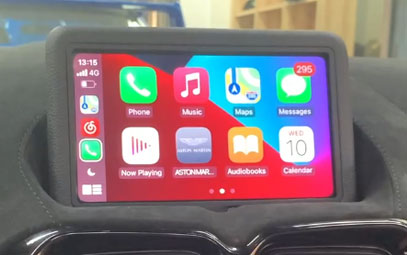Complete Guide to Installing CarPlay Module for Volkswagen RNS315 System

This article provides detailed steps, precautions, and compatible model information for upgrading Volkswagen RNS315 system to CarPlay, bringing smart connectivity to your vehicle
Installition Video:
Click it to buy Volkswagen CarPlay Module
Introduction: Why Upgrade RNS315 to CarPlay?
The Volkswagen RNS315 infotainment system, while reliable, lacks modern smart connectivity features. By installing a CarPlay module without replacing the factory head unit, you gain:
Real-time navigation with Apple Maps/Google Maps
Siri voice control functionality
Music streaming services (Spotify, Apple Music)
Smart phone and message management
Third-party app support
Compatible Models: Volkswagen Tiguan, Passat, Golf 6, Magotan (2012-2015) equipped with RNS315 system
Preparation and Required Tools
Necessary Equipment
CarPlay conversion module (designed for RNS315)
Factory wiring harness adapter (ensures non-destructive installation)
GPS antenna (for navigation positioning)
Microphone (for Siri voice control)
Installation Tools
Plastic pry tool set
TORX screwdrivers
Electrical tape
Cable ties (for wire management)
Safety Preparation
Disconnect negative battery terminal (essential before installation)
Anti-static wrist strap (protects circuits)
Work light
Step-by-Step Installation Guide
Step 1: Remove Center Console (Time: 15 minutes)
Use plastic pry tools to carefully start below climate control panel
Gradually work upward to remove silver center console trim
Remove RNS315 unit:
Insert removal keys into side holes
Gently pull unit outward
Disconnect all rear wiring connectors
Step 2: Connect CarPlay Module (Time: 20 minutes)
Connect main wiring harness:
· Connect adapter harness to original vehicle wiring
· Ensure all connectors are fully inserted and locked
Install GPS antenna:
· Place GPS antenna under A-pillar or dashboard
· Ensure metal surface faces upward, avoid metal obstruction
Secure control module:
· Place main module in glove compartment or console cavity
· Secure with cable ties to prevent rattling
Step 3: Reassembly and Testing (Time: 15 minutes)
Reinstall all components in reverse order
Reconnect negative battery terminal and start vehicle
System testing:
Press and hold "MEDIA" button for 3 seconds to switch to CarPlay
Test Bluetooth connection and phone pairing
Verify navigation positioning and voice control sensitivity
Usage Tips and Optimization
Wireless setup: Wired connection required for initial setup, wireless mode available afterward
Steering wheel control: Most models support original steering wheel controls
Multi-device switching: Supports up to 5 paired devices, long press "end call" button to switch
System updates: Regularly check manufacturer website for firmware updates
You might also like
- None